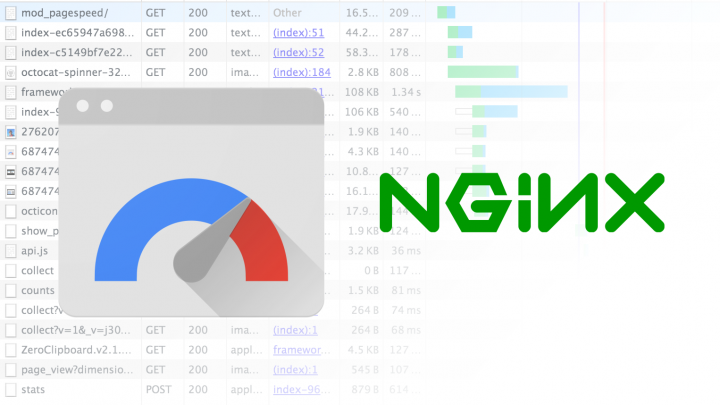
CÀI ĐẶT
Các bước cài đặt đã có hướng dẫn cụ thể trên trang chủ, các bạn tham khảo tại đây. Trong nội dung bài viết này mình sẽ sử dụng tính năng Automated Install với một số tuỳ chọn.
Trước tiên bạn cần kiểm tra phiên bản nginx đã cài đặt
nginx -Vnginx version: nginx/1.18.0 (Ubuntu)
built with OpenSSL 1.1.1f 31 Mar 2020
TLS SNI support enabled
configure arguments: --with-cc-opt='-g -O2 -fdebug-prefix-map=/build/nginx-5J5hor/nginx-1.18.0=. -fstack-protector-strong -Wformat -Werror=format-security -fPIC -Wdate-time -D_FORTIFY_SOURCE=2' --with-ld-opt='-Wl,-Bsymbolic-functions -Wl,-z,relro -Wl,-z,now -fPIC' --prefix=/usr/share/nginx --conf-path=/etc/nginx/nginx.conf --http-log-path=/var/log/nginx/access.log --error-log-path=/var/log/nginx/error.log --lock-path=/var/lock/nginx.lock --pid-path=/run/nginx.pid --modules-path=/usr/lib/nginx/modules --http-client-body-temp-path=/var/lib/nginx/body --http-fastcgi-temp-path=/var/lib/nginx/fastcgi --http-proxy-temp-path=/var/lib/nginx/proxy --http-scgi-temp-path=/var/lib/nginx/scgi --http-uwsgi-temp-path=/var/lib/nginx/uwsgi --with-debug --with-compat --with-pcre-jit --with-http_ssl_module --with-http_stub_status_module --with-http_realip_module --with-http_auth_request_module --with-http_v2_module --with-http_dav_module --with-http_slice_module --with-threads --with-http_addition_module --with-http_gunzip_module --with-http_gzip_static_module --with-http_image_filter_module=dynamic --with-http_sub_module --with-http_xslt_module=dynamic --with-stream=dynamic --with-stream_ssl_module --with-mail=dynamic --with-mail_ssl_moduleMình đang dùng nginx 1.18.0 trên Ubutu kèm các arguments như trên. Theo đó bạn cần copy toàn bộ arguments này vào phần cài đặt pagespeed_mod.
Cài đặt thư viện GD và xslt nếu chưa có
sudo apt install libgd-dev libxslt-devCú pháp cài đặt như sau:
bash <(curl -f -L -sS https://ngxpagespeed.com/install) -n "nginx-version" -m -a "xyz"trong đó nginx-version của mình là 1.18.0 và arguments xyz của mình là
--with-cc-opt='-g -O2 -fdebug-prefix-map=/build/nginx-5J5hor/nginx-1.18.0=. -fstack-protector-strong -Wformat -Werror=format-security -fPIC -Wdate-time -D_FORTIFY_SOURCE=2' --with-ld-opt='-Wl,-Bsymbolic-functions -Wl,-z,relro -Wl,-z,now -fPIC' --prefix=/usr/share/nginx --conf-path=/etc/nginx/nginx.conf --http-log-path=/var/log/nginx/access.log --error-log-path=/var/log/nginx/error.log --lock-path=/var/lock/nginx.lock --pid-path=/run/nginx.pid --modules-path=/usr/lib/nginx/modules --http-client-body-temp-path=/var/lib/nginx/body --http-fastcgi-temp-path=/var/lib/nginx/fastcgi --http-proxy-temp-path=/var/lib/nginx/proxy --http-scgi-temp-path=/var/lib/nginx/scgi --http-uwsgi-temp-path=/var/lib/nginx/uwsgi --with-debug --with-compat --with-pcre-jit --with-http_ssl_module --with-http_stub_status_module --with-http_realip_module --with-http_auth_request_module --with-http_v2_module --with-http_dav_module --with-http_slice_module --with-threads --with-http_addition_module --with-http_gunzip_module --with-http_gzip_static_module --with-http_image_filter_module=dynamic --with-http_sub_module --with-http_xslt_module=dynamic --with-stream=dynamic --with-stream_ssl_module --with-mail=dynamic --with-mail_ssl_moduleLưu ý quan trọng: Bạn cần xoá bỏ –with-debug trong danh sách arguments.
Trong quá trình cài đặt nhấn Y để tiếp tục cho đến khi hoàn tất.
Cấu hình
Tạo folder cache cho pagespeed và phân quyền owner.
sudo mkdir -p /var/ngx_pagespeed_cache
sudo chown -R www-data:www-data /var/ngx_pagespeed_cacheBật pagespeed trong vhost:
sudo vi /etc/nginx/sites-available/your-domain.conf
pagespeed MessageBufferSize 10240;
pagespeed FileCachePath /var/ngx_pagespeed_cache;
server {
listen 80;
....
pagespeed on;
}Lưu lại sau đó khởi động lại nginx
sudo systemctl restart nginxKiểm tra trang web đã bật pagespeed chưa
curl -I -p http://your-domain.com
HTTP/1.1 200 OK
Server: nginx/1.18.0 (Ubuntu)
Content-Type: text/html
Connection: keep-alive
X-Page-Speed: 1.13.35.2-0
Cache-Control: max-age=0, no-cache